Create a Web Story

Web Stories are visual full-screen narratives that invite audience engagement with tappable interactions. From exotic travel logs to delicious 5-star recipes, you can share all kinds of content with a Web Story! This guide showcases inspirational Web Stories, introduces you to Web Story creation tools, and teaches you how to get started.
Get inspired
Experiencing a narrative through a Web Story is fun and engages viewers. Successful stories include eye-catching visuals and provoke audience interaction through quizzes and polls. Checkout our showcase and watch The grand Web Story showcase to see what others have created and get your own creative juices flowing.

Explore and choose a Web Story creation tool
Web Story creation tools are just as diverse as Web Stories themselves. With over 10 tools available, you should feel empowered to explore different options to figure out what works best for your style. Start by watching our editorial spotlights, a series of videos exploring the most popular Web Story creation tools.




Choose a style
Successful Web Stories have an introduction, narrative arc and ending - how complex or simple depends on your editorial pattern. We’ve identified several that work well with the format:
- First person narratives
- Third person narratives
- Evergreen or updating stories
- Live stories
- Quizzes and polls
- Experiential stories
- Educational stories
- Listicles
While we’ve seen a lot of success from the patterns listed above, don’t limit yourself! Experiment with the Web Story format and figure out what works best for you. If you discover something new or novel, let us know!

Draft your story
Now that you know the type of story you want to tell, it’s time to get drafting. Plan your story introduction, create an arc and build up to a complete narrative. Once you know what you want to say, break it up. Each Web Story page should convey a single idea that blends cohesively with the others.

Outline story pages
Each Web Story must be a minimum of 4 pages and ideally less than 30. The best Web Stories are well told and easy for readers to follow. With that, if your narrative calls for more than 30 pages, go for it! Or, consider breaking it up into smaller Web Stories and start a series.
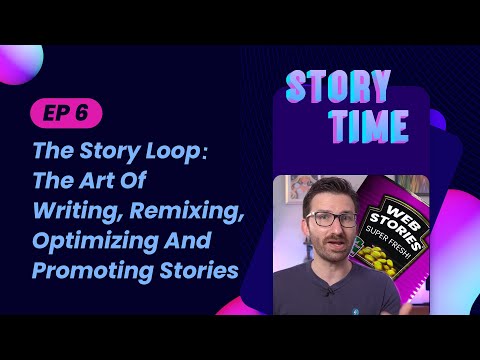
Build your Web Story
Here’s where the fun begins! Now that you’ve drafted your story, it’s time to put it all together!

Include assets
Web Stories blend video, audio, images, animation and text to create an easy to consume narrative. One great way to engage readers is by using dynamic visuals and infographics. Graphs and charts make it easy to understand a topic while using minimal text. This can be a great way to inform your reader quickly and clearly. We commonly see great graphics and visuals in recipes, explainers and investigative journalism.
Sometimes stock images and videos won’t cut it. If you have the ability, try to work in some illustrations into your story. Illustrations can bring your story to life. This could be anything from funny comics to hand-drawn cartoons. You can create illustrations in other popular design tools, optimize them and import them into your creation tool as a PNG file.
Animating objects separately makes visuals more interesting and helps each item stand out. Timing and style add to the tone and message of your story. Choose an animation style that suits your aesthetic, then be mindful of how quickly things move.
Pair your animation style with your story’s aesthetic. Use the available Web Story animation library to help you find a style and intensity that works for you without distracting from content.
Fonts can be very powerful, so keep it simple and legible. Here are some general rules to follow. Avoid having a story that contains text that blends into the background image or video, which may make some pages difficult to read. Be sure to provide contrast between the text and background images on the page.

Add engagement
Web Stories are becoming even more interactive with quizzes and polls. The Web Stories team calls them Interactive Components. Several visual editors are working on supporting these new features so you can use them without any coding necessary on your end. Quizzes and polls can increase engagement and make your stories more compelling. You can also use the quizzes and polls to gather feedback and educate your audience about your brand.
Style and brand
Bring in your personal style or play to your brand’s identity. This can include your visual style, the colors you use and your logo. They are the visible elements that identify and distinguish your brand in consumers' minds. People should know at a moment's glance that this Web Story is from you! For many readers, consistency in branding leads to comfort and loyalty.
Be sure to import your color palette and logo into your favorite Web Story creation tool. Use your brand’s typography, and if you don’t use specific typography, select a font that complements your colors and style.
Don’t worry, just create!
Web Stories are new - they’re fun, creative and exciting! Don’t get too hung up on making them perfect. It may take a little bit of practice to get it correct, but any Web Story is better than no Web Story. We encourage you to get your voice out there!



