Video and images editorial guidelines

Keeping text legible is important, but a picture is worth a thousand words - and video may be worth even more! Use visual assets in abundance, but ensure quality and tastefulness.
Be video first
Videos are highly engaging to readers, definitely include as many as possible in your Web Stories.
- Aim for videos that are less than 15 seconds.
- Consider breaking larger videos into smaller chunks spread across multiple pages.
- Film with first person narration in mind.

Quality matters
Starting with good visual quality images and videos is essential for a successful web story. Ensure the images and videos match the narrative for the page, then property frame for a tasteful visual and set focal point. Avoid low resolution or distorted images.
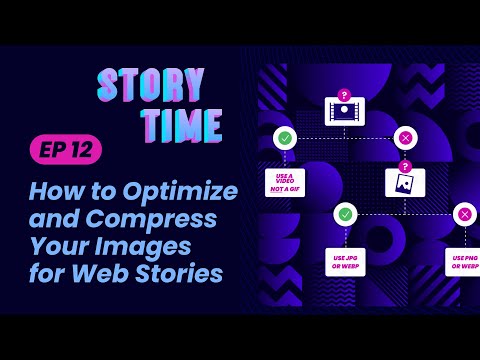
Use full bleed and crop mindfully
Full bleed images and videos are more immersive. Make as many images and videos as possible full bleed. In some cases, full bleed isn’t the best option. Opt for mindful cropping if you’re not able to keep the key subject of a video or image in focus and complete.









